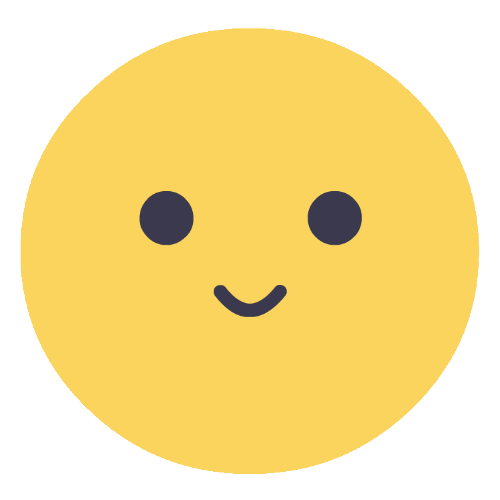Managing Modules
Managing Modules in a Discord bot involves enabling, disabling, or managing specific modules or commands. Pacu allows users to access a /modules command to view and adjust available modules and commands.
To manage modules in Pacu, users can follow these steps:
1. Type the /modules command in the server chat to access the module management menu.
2. A list of available modules will be displayed. Users can select a specific module by choosing it from the list.
3. Users can then choose to enable or disable the selected module by using the "Enable" and "Disable" buttons.
Some modules may have additional settings or configurations that can be managed by using the "Manage" button. These settings will be displayed after selecting the module and can be adjusted as needed.
By managing modules, users can customize the functionality of the bot to suit their server's specific needs. It also allows users to disable modules they don't need or want, which can help reduce clutter and improve server performance.